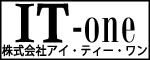WordPress のユーザープロフィール画面では、ソーシャルサービスの値を設定することができますが、デフォルトのサービスの中には、AIM や Yahoo!IM といった無関係なものもあり、さらに Twitter や Facebook のフィールドもありません。 これでは、デフォルトのフォームに手を加える必要があることがわかります。 WordPressには、プロフィールフィールドを追加・削除する方法が用意されています。 その方法をご紹介しましょう。
フィルターの設定
最初のステップでは、functions.phpファイルにプロフィールのキーと値の配列を受け取る関数を作成します。
function modify_contact_methods($profile_fields) {
// Field addition and removal will be done here
}
add_filter('user_contactmethods', 'modify_contact_methods');
この関数は、保護された重要な配列へのアクセスを提供します。 返された値は、ユーザープロファイルフィールドのリストになります。
プロフィールフィールドの追加
新しいフィールド、例えばTwitterのハンドルを追加するには、渡された配列にキーを追加し、フィールドのラベルとして機能する値を追加します。
function modify_contact_methods($profile_fields) {
// Add new fields
$profile_fields['twitter'] = 'Twitter Username';
$profile_fields['facebook'] = 'Facebook URL';
$profile_fields['gplus'] = 'Google+ URL';
return $profile_fields;
}
add_filter('user_contactmethods', 'modify_contact_methods');
配列にそのキーと値を追加するだけで、フォームに新しいフィールドが追加されます。
プロファイルフィールドの削除
逆に、配列からキーを削除すると、ユーザープロファイルのフォームからフィールドが削除されます。
function modify_contact_methods($profile_fields) {
// Add new fields
$profile_fields['twitter'] = 'Twitter Username';
$profile_fields['facebook'] = 'Facebook URL';
$profile_fields['gplus'] = 'Google+ URL';
// Remove old fields
unset($profile_fields['aim']);
return $profile_fields;
}
add_filter('user_contactmethods', 'modify_contact_methods');
上記のコードでは、プロフィール編集フォームからAIMフィールドを削除しています。
カスタムフィールドの値の取得
カスタムフィールドの値を取得するには、get_the_author_metaメソッドを使用します。
// Retrieve a custom field value
$twitterHandle = get_the_author_meta('twitter');
プロフィールフォームのフィールドを簡単に追加できる機能は素晴らしいです。プラグインを使わなくても、とても簡単にできます。